After the gang of four (GOF) Erich Gamma, Richard Helm, Ralph Johnson, and John Vlissides published the book, Design Patterns: Elements of Reusable Object-Oriented Software, learning how to describe problems and solutions became popular in almost every field in software development. Likewise, learning to describe don’ts and anti-pattern became equally as popular.
In publications that discussed these concepts, we find helpful recommendations for software design, project management, configuration management, and much more. In this article, I will share my experience dealing with version numbers for software artifacts.
Most of us are already familiar with a method called semantic versioning, a powerful and easy-to-learn rule set for how version numbers have to be structured and how the segments should increase.
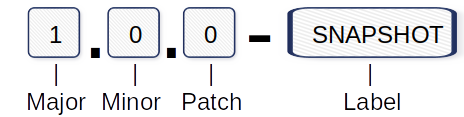
Version numbering example:
- Major: Incompatible API changes.
- Minor: Add new functionality.
- Patch: Bugfixes and corrections.
- Label: SNAPSHOT marking the “under development” status.
An incompatible API Change occurs when an externally accessible function or class was deleted or renamed. Another possibility is a change in the signature of a method. This means the return value or parameters has been changed from its original implementation. In these scenarios, it’s necessary to increase the Major segment of the version number. These changes present a high risk for API consumers because they need to adapt their own code.
When dealing with version numbers, it’s also important to know that 1.0.0 and 1.0 are equal. This has effect to the requirement that versions of a software release have to be unique. If not, it’s impossible to distinguish between artifacts. Several times in my professional experience, I was involved in projects where there was no well-defined processes for creating version numbers. The effect of these circumstances was that the team had to secure the quality of the artifact and got confused with which artifact version they were currently dealing with.
The biggest mistake I ever saw was the storage of the version of an artifact in a database together with other configuration entries. The correct procedure should be: place the version inside the artifact in a way that no one after a release can change from outside. The trap you could fall into is the process of how to update the version after a release or installation.
Maybe you have a checklist for all manual activities during a release. But what happens after a release is installed in a testing stage and for some reason another version of the application has to be installed. Are you still aware of changing the version number manually? How do you find out which version is installed or when the information of the database is incorrect?
Detect the correct version in this situation is a very difficult challenge. For that reason, we have the requirement to keep the version inside of the application. In the next step, we will discuss a secure and simple way on how to solve an automatic approach to this problem.
Our precondition is a simple Java library build with Maven. By default, the version number of the artifact is written down in the POM. After the build process, our artifact is created and named like: artifact-1.0.jar or similar. As long we don’t rename the artifact, we have a proper way to distinguish the versions. Even after a rename with a simple trick of packaging and checking, then, in the META-INF folder, we are able to find the correct value.
If you have the Version hardcoded in a property or class file, it would also work fine, as long you don’t forget to always update it. Maybe the branching and merging in SCM systems like Git could need your special attention to always have the correct version in your codebase.
Another solution is using Maven and the token placement mechanism. Before you run to try it out in your IDE, keep in mind that Maven uses to different folders: sources and resources. The token replacement in sources will not work properly. After a first run, your variable is replaced by a fixed number and gone. A second run will fail. To prepare your code for the token replacement, you need to configure Maven as a first in the build lifecycle:
<build>
<resources>
<resource>
<directory>src/main/resources/</directory>
<filtering>true</filtering>
</resource>
</resources>
<testResources>
<testResource>
<directory>src/test/resources/</directory>
<filtering>true</filtering>
</testResource>
</testResources>
</build>After this step, you need to know the ${project.version} property form the POM. This allows you to create a file with the name version.property in the resources directory. The content of this file is just one line: version=${project.version}. After a build, you find in your artifact the version.property with the same version number you used in your POM. Now, you can write a function to read the file and use this property. You could store the result in a constant for use in your program. That’s all you have to do!
Example: https://github.com/ElmarDott/TP-CORE/blob/master/src/main/java/org/europa/together/utils/Constraints.java

Leave a Reply
You must be logged in to post a comment.