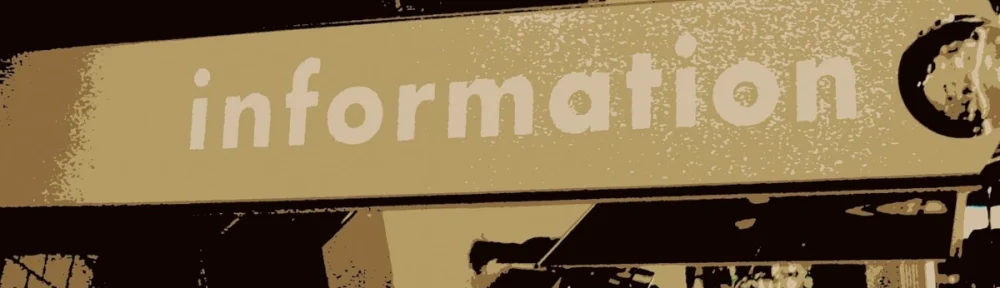README files have a long tradition in software projects. These originally plain text files contained license information and instructions on how to compile the corresponding artifact from the source code or important notes on installing the program. There is no real standard how to build such a README file.
Since GitHub (acquired by Microsoft in 2018) started its triumphant march as a free code hosting platform for open source projects, there was quite early the function that the README file as the start page of the repository display. All that is required is to create a simple text file called README.md in the root directory of the repository.
In order to be able to structure the README files more clearly a possibility for a simple formatting was looked for. Quickly the markdown notation was chosen, because it is easy to use and can be rendered quite performant. Thus, the overview pages are easier to read for people and can be used as project documentation.
It is possible to link several such markdown files together as project documentation. So you get a kind of mini WIKI that is included in the project and also versioned via Git.
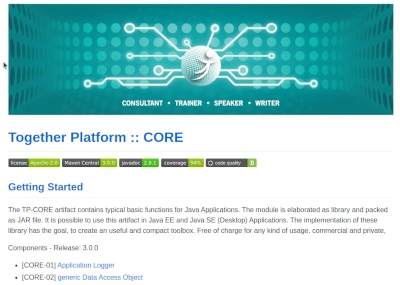
The whole thing became so successful that self-hosting solutions such as GitLab or the commercial BitBucket have also adopted this function.
Now, however, the question arises as to what content is best written in such a README file so that it also represents real added value for outsiders. The following points have become established over the course of time:
- Short description of the project
- Conditions under which the source code may be used (license)
- How to use the project (e.g. instructions for compiling or how to include the library in own projects)
- Who are the authors of the project and how to contact them
- What to do if you want to support the project
Meanwhile, so-called badges (stickers) are very popular. These often reference external services such as the free Continuous Integration Server TravisCI. These help to assess the quality of the project.
On GitHub there are also various templates for README files. However, you also have to look a little at the actual circumstances of your own project and judge which information is really relevant for users. But such templates help a lot to find out if you might have missed a point.
The fact that pretty much every manufacturer of source control management server solutions has integrated the function to display the README.md file as the project start page for the code repository means that a README.me is also a useful thing for commercial projects.
Even if the syntax for markdown is easy to learn, it can be more comfortable to use a MARKDOWN editor directly for extensive editing of such files. You should make sure that the preview is displayed correctly and not only a simple syntax highlighting is offered.
In any case, it is worth taking a look at the GitHub page https://www.readme-templates.com. Further resources on the topic can be found here: