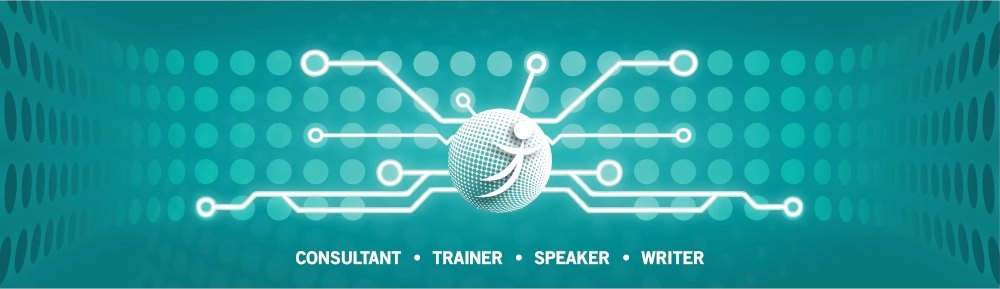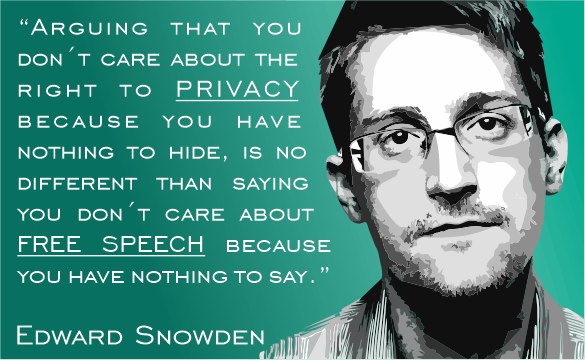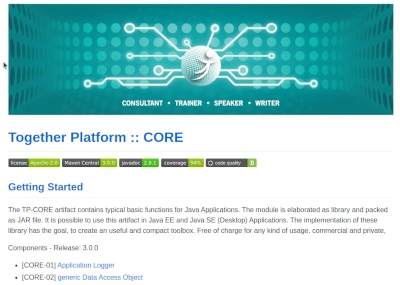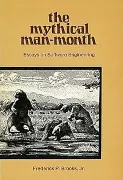When I started test-driven programming over 10 years ago, I was aware of many different concepts in theory. But this approach of first writing test cases and then implementing them was somehow not the way I got on well with. To be honest, this is still the case today. So I found an adaptation of Kent Beck’s TDD paradigm that works for me. But first things first. Perhaps my approach is also quite helpful for one or the other.
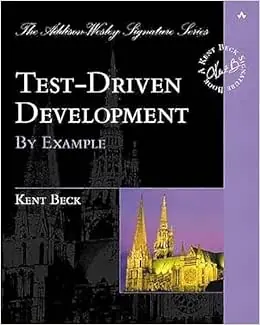
I originally come from environments for highly scalable web applications to which all the great theories from the university cannot be easily applied in practice. The main reason for this is the high complexity of such applications. On the one hand, various additional systems such as in-memory cache, database and identity and access management (IAM) are part of the overall system. On the other hand, many modern frameworks such as OR Mapper hide complexity behind different access layers. As developers, we need to master all of these things. That is why there are robust, and practice proven solutions that are well known but rarely used. Kent Beck is one of the most important voices for the practical use of automated software testing.
If we want to get involved with the concept of TDD, it is important not to put too much weight on every character. Not everything is set in stone. What is important is the result at the end of the day. For this reason, it is essential to keep the objective of all efforts in mind in order to achieve personal added value. So let’s start by looking at what we want to achieve in the first place.
Success proves us right
When I first started out as a developer, I needed constant feedback on whether what I was putting together was really working. I mostly generated this feedback by spreading during my implementation countless console outputs on the one hand and on the other hand I always tried to integrate everything into a user interface and then ‘click through’ manually. Basically a very cumbersome test setup, which then has to be removed again at the end. If later bug fixes had to be made, the whole procedure started all over again. Everything was somehow unsatisfactory and far removed from a productive way of working. Somehow this had to be improved without having to reinvent yourself every time.
Finally, my original approach has exactly two significant weaknesses. The most obvious one is the commenting in and out of debug information via the console.
But the second point is much more serious. Because all the knowledge acquired about this particular implementation is not preserved. It is therefore in danger of fading over time and ultimately being lost. However, such specialized knowledge is extremely valuable for many subsequent process steps in software development. By this I explicitly mean the topic of quality. Refactoring, code reviews, bug fixes and change requests are just some of the possible examples where in-depth detailed knowledge is required.
For me personally, there is also the fact that monotonously repetitive work quickly tires me out and I would like to avoid it. Clicking through an application again and again with the same test procedure is a far away from what constitutes a fulfilling working day for me. I want to discover new things. But I can only do that if I’m not trapped in the past.
But they dare to do something
But before I go into how I have spiced up my day-to-day development work with TDD, I have to say a few words about responsibility and courage. In conversations others told me frequently that I am right, but they can’t take action to follow my recommendations because the project manager or some other superior doesn’t give a green light.
Such an attitude is extremely unprofessional in my eyes. I don’t ask an marketing manager which algorithm terminate as best. He simply has no idea what I’m talking about, because it is not his area of responsibility. A project manager who speaks out against test-driven work in the development team has also missed his job. Nowadays, test frameworks are so well integrated into the build environment that even inexperienced people can prepare for TDD in a matter of moments. It is therefore not necessary to make a big deal of the project. I can promise that even the first attempts will not take any longer than with the original approach. On the contrary, there will be a noticeable increase in productivity very quickly.
The first stage of evolution
As already mentioned, logging is a central part of test-driven development for me. Whenever it makes sense, I try to output the status of objects or variables on the console. If we use the means provided by the programming language used for this, this means that we must at least comment out this system output after the work has been done and comment it in again later when searching for errors. A redundant and error-prone procedure.
If, on the other hand, we use a logging framework right from the start, we can confidently leave the debug information in the code and deactivate it later in productive operation via the setting log level.
I also use logging as a tracer. This means that each constructor of a class writes a corresponding log entry by the log level info while it is being called. This allows me to see the order in which objects are instantiated. From time to time I have also become aware of the excessively frequent instantiation of a single object. This is helpful for performance and memory optimization measures.
I log errors that are thrown during exception handling as errors or warnings, depending on the context. This is a very helpful tool for tracking down errors later in operation.
So if I have a database access, I write a log output in the log level debug as the associated SQL was assembled. If this SQL leads to an exception because it contains an error, this exception is written with the log level error. If, on the other hand, a simple search query with correct SQL syntax takes place and the result set is empty, this event is classified as either Debug or Warning, depending on requirements. For example, if it is a login request with an incorrect user name or password, I tend to opt for the Log Level Warning, as this may contain security-related aspects during operation.
In the overall context, I tend to configure the logging for the test case execution very loquaciously and limit myself to a pure console output. During operation, the logging information is written to a log file.
The chicken or egg
Once we have laid the foundations for an additional feedback loop with logging, the next step is to decide what to do next. As already mentioned, I find it very difficult to first write a test case and then find a suitable implementation for it. Many other developers who start with TDD also face this problem.
One thing I can already anticipate is the problem of making sure that an implementation is testable. Once I have the test case, I immediately realize whether what I am creating is really testable. Experienced TDD developers have quickly learned in flesh and blood how testable code should look like. The most important point here is that methods should always have a return value that is preferably not null. This can be achieved, for example, by returning an empty list instead of null.
The requirement to have a return value is due to the way unit test frameworks work. A test case compares the return value of a method with an expected value. The test assertion has different characteristics and can therefore be: equal, unequal, true or false. Of course, there are also different variations here. For example, it may be possible to test methods that have no return value by using exceptions. All these details become clear in a very short time during using TDD. So that everyone can get started immediately without lengthy preparations.
When reading the book Test Driven Development by Example by Kent Beck, we also quickly find an explanation as to why the test cases should be written first. It is a psychological factor. It should help us to cope better with the usual stress that arises in the project. It creates a mental state in us about the status and progress of the current work. It guides us in an iterative process to expand and improve the existing solution step by step via the various test cases.
For those who, like me, have no concrete idea of the final result at the start of an implementation, this approach is difficult to implement. The intended effect of relaxation turns into a negative one. As we humans are all different, we have to find out what makes us tick in order to achieve the best possible result. It’s the same with learning strategies. Some people process information better visually, others more haptically and still others extract everything important from spoken words. So let’s try not to bend ourselves against our nature in order to produce mediocre or poor results.
Drawing the first line
A topic only becomes clear to me while I’m working on it. So I try my hand at an implementation until I need some initial feedback. That’s when I write the first test. This approach automatically gives rise to questions, each of which is worth its own test case. Can I find all available results? What happens if the result set is empty? How can the result set be narrowed down? These are all points that can be noted on a piece of paper and ticked off step by step. I had the idea of writing down a to-do list on a piece of paper a long time before I rode about it in the book by Kent Beck mentioned above. It helps me to preserve quick thoughts without being distracted from what I am currently doing. It also gives me a sense of accomplishment at the end of the day.
Since I don’t wait until I’ve implemented everything to write the first test, this approach also results in an iterative approach. I also notice very quickly if my design is not sufficiently testable, as I receive immediate feedback. This results in my own interpretation of TDD, which is characterized by the permanent change between implementing and writing tests.
As a result of my early TDD attempts, I already noticed a speeding up of my working methods in the first week. I also became more confident. But the way I program also started to change very early on. I have noticed that my code has become more compact and robust. Things that had only become apparent over time emerged during activities such as refactoring and extensions. Failed test cases have saved me from unpleasant surprises.
Start without overzealousness
If we decide to use TDD in an existing project, it is a bad idea to start writing test cases for existing functionality. Apart from the time that has to be planned for this, the result will not fulfill the high expectations.
One of the problems is that you now have to familiarize yourself with each functionality and this is very time-consuming. The quality of the resulting test cases is also inadequate. The problem also arises from missing experience. When the experience is first built up, the quality of the test cases is also not quite optimal and code may also have to be rewritten to make it testable. This creates a lot of risks that are problematic for day-to-day project business.
A proven procedure for introducing TDD is simply to use it for the current implementation you are currently working on. The current state of the current problem is documented by automated tests. Since you are already in familiar territory, you do not have to familiarize yourself with a new topic, so you can concentrate fully on formulating meaningful tests. Apart from the fact that you take responsibility for other people’s work without being asked when you implement test cases for them.
Existing functionality is only supplemented with test cases when errors are corrected. For the correction, you have to deal with the implementation details anyway, so that there is sufficient knowledge here of how a functionality should behave. The resulting tests also document the correction and ensure that the behavior does not change in the future during optimization work.
If you follow this procedure in a disciplined manner, you will not lose yourself in so-called hectic activity, which in turn is the opposite of productivity. In addition, you quickly acquire knowledge of how effective and meaningful tests can be implemented. Only when sufficient experience has been gained and possibly extensive refactoring are planned you can consider how test coverage can be gradually improved for the entire project.
Quality level
Just because test cases are available does not mean that they are meaningful. Nor does a high test coverage prove that a program is error-free. A high test coverage only ensures that a program behaves within the scope of the tests.
So how can you ensure that the existing tests are really an enrichment and have good informative value? The first and, in my opinion, most important point is to keep test cases as short as possible. In concrete terms, this means that a test only answers one explicit question, e.g. What happens if the result set is empty? The test method is then named according to the question. The added value of this approach arises when the test case fails. If the test is very short, it is often possible to get to know from the test method what the problem is without having to spend a lot of time familiarizing yourself with a test case.
Another important point in the TDD procedure is to check the test coverage for lines of code as well as for branches for my implemented functionality. If, for example, I cannot simulate the occurrence of a single condition in an IF statement, this condition can be deleted without hesitation.
Of course, you also have enough dependencies on external libraries in your own project. Now it can happen that a method from this library throws an exception that cannot be simulated by any test case. This is exactly the reason why you should strive for high test coverage but not despair if 100% cannot be achieved. Especially when introducing TDD, a good measure of test coverage greater than 85% is common. As the development team gains experience, this value can be increased up to 95%.
Finally, however, it should be noted that you should not get too carried away. Because it can quickly become excessive and then all the advantages gained are quickly lost. The point is that you don’t write tests that in turn test tests. This is where the cat bites its own tail. This also applies to third-party libraries. No tests are written for these either. Kent Beck is very clear about this: “Even if there are good reasons to distrust other people’s code, don’t test it. External code requires more of your own implementation logic”.
Lessons learned
The lessons that can be learned when trying to achieve the highest possible test coverage are the ones that will have an impact on future programming. The code becomes more compact and robust.
Productivity increases simply due to the fact that error-prone and monotonous work is avoided through automation. There are no additional work steps because old habits are replaced by newer, better ones.
One effect that I have observed time and again is that when individual members of the team have opted for TDD, their successes are quickly recognized. Within a few weeks, the entire team had developed TDD. Each individual according to their own abilities. Some with Test First, others as I have just described. In the end, it’s the result that counts and it was uniformly excellent. When the work is easier and at the end of the day each individual has the feeling that they have also achieved something, this gives the team an enormous motivation boost, which gives the project and the working atmosphere a huge boost. So what are you waiting for? Try it out for yourself right away.