An old master craftsman used to say: “He who writes, remains.” His primary intention was to obtain accurate measurements and weekly reports from his journeymen. He needed this information to issue correct invoices, which was crucial to the success of his business. This analogy can also be readily applied to software development. It wasn’t until Ruby, the programming language developed in Japan by Yukihiro Matsumoto, had English-language documentation that Ruby’s global success began.
We can see, therefore, that documentation can be of considerable importance to the success of a software project. It’s not simply a repository of information within the project where new colleagues can find necessary details. Of course, documentation is a rather tedious subject for developers. It constantly needs to be kept up-to-date, and they often lack the skills to put their own thoughts down on paper in a clear and organized way for others to understand.
I myself first encountered the topic of documentation many years ago through reading the book “Software Engineering” by Johannes Siedersleben. Ed Yourdon was quoted there as saying that before methods like UML, documentation often took the form of a Victorian novella. During my professional life, I’ve also encountered a few such Victorian novellas. The frustrating thing was: after battling through the textual desert—there’s no other way to describe the feeling than as overcoming and struggling—you still didn’t have the information you were looking for. To paraphrase Goethe’s Faust: “So here I stand, poor fool, no wiser than before.”
Here we already see a first criticism of poor documentation: inappropriate length and a lack of information. We must recognize that writing isn’t something everyone is born with. After all, you became a software developer, not a book author. For the concept of “successful documentation,” this means that you shouldn’t force anyone to do it and instead look for team members who have a knack for it. This doesn’t mean, however, that everyone else is exempt from documentation tasks. Their input is essential for quality. Proofreading, pointing out errors, and suggesting additions are all necessary tasks that can easily be shared.
It’s highly advisable to provide occasional rhetorical training for the team or individual team members. The focus should be on precise, concise, and understandable expression. This also involves organizing your thoughts so they can be put down on paper and follow a clear and coherent structure. The resulting improved communication has a very positive impact on development projects.
Up-to-date documentation that is easy to read and contains important information quickly becomes a living document, regardless of the format chosen. This is also a fundamental concept for successful DevOps and agile methodologies. These paradigms rely on good information exchange and address the avoidance of information silos.
One point that really bothers me is the statement: “Our tests are the documentation.” Not all stakeholders can program and are therefore unable to understand the test cases. Furthermore, while tests demonstrate the behavior of functions, they don’t inherently demonstrate their correct usage. Variations of usable solutions are also usually missing. For test cases to have a documentary character, it’s necessary to develop specific tests precisely for this purpose. In my opinion, this approach has two significant advantages. First, the implementation documentation remains up-to-date, because changes will cause the test case to fail. Another positive effect is that the developer becomes aware of how their implementation is being used and can correct a flawed design in a timely manner.
Of course, there are now countless technical solutions that are suitable for different groups of people, depending on their perspective on the system. Issue and bug tracking systems, such as the commercial JIRA or the open-source Redmine, map entire processes. They allow testers to assign identified problems and errors in the software to a specific release version. Project managers can use release management to prioritize fixes, and developers document the implemented fixes. That’s the theory. In practice, I’ve seen in almost every project how the comment function in these systems is misused as a chat to describe the change status. The result is a bug report with countless useless comments, and any real, relevant information is completely missing.
Another widespread technical solution in development projects is the use of enterprise wikis. They enhance simple wikis with navigation and allow the creation of closed spaces where only explicitly authorized user groups receive granular permissions such as read or write. Besides the widely used commercial solution Confluence, there’s also a free alternative called BlueSpice, which is based on MediaWiki. Wikis allow collaborative work on a document, and individual pages can be exported as PDFs in various formats. To ensure that the wiki pages remain usable, it’s important to maintain clean and consistent formatting. Tables should fit their content onto a single A4 page without unwanted line breaks. This improves readability. There are also many instances where bulleted lists are preferable to tables for the sake of clarity.
This brings us to another very sensitive topic: graphics. It’s certainly true that a picture is often worth a thousand words. But not always! When working with graphics, it’s important to be aware that images often require a considerable amount of time to create and can often only be adapted with significant effort. This leads to several conclusions to make life easier. A standard program (format) should be used for creating graphics. Expensive graphics programs like Photoshop and Corel should be avoided. Graphics created for wiki pages should be attached to the wiki page in their original, editable form. A separate repository can also be set up for this purpose to allow reuse in other projects.
If an image offers no added value, it’s best to omit it. Here’s a small example: It’s unnecessary to create a graphic depicting ten stick figures with a role name or person underneath. Here, it is advisable to create a simple list, which is also easier to supplement or adapt.
But you should also avoid overloaded graphics. True to the motto “more is better,” overly detailed information tends to cause confusion and can lead to misinterpretations. A recommended book is “Documenting and Communicating Software Architectures” by Stefan Zörner. In this book, he effectively demonstrates the importance of different perspectives on a system and which groups of people are addressed by a specific viewpoint. I would also like to take this opportunity to share his seven rules for good documentation:
- Write from the reader’s perspective.
- Avoid unnecessary repetition.
- Avoid ambiguity; explain notation if necessary.
- Use standards such as UML.
- Include the reasons (why).
- Keep the documentation up-to-date, but never too up-to-date.
- Review the usability.
Anyone tasked with writing the documentation, or ensuring its progress and accuracy, should always be aware that it contains important information and presents it correctly and clearly. Concise and well-organized documentation can be easily adapted and expanded as the project progresses. Adjustments are most successful when the affected area is as cohesive as possible and appears only once. This centralization is achieved through references and hyperlinks, so that changes in the original document are reflected in the references.
Of course, there is much more to say about documentation; it’s the subject of numerous books, but that would go beyond the scope of this article. My main goal was to raise awareness of this topic, as paradigms like Agile and DevOps rely on a good flow of information.



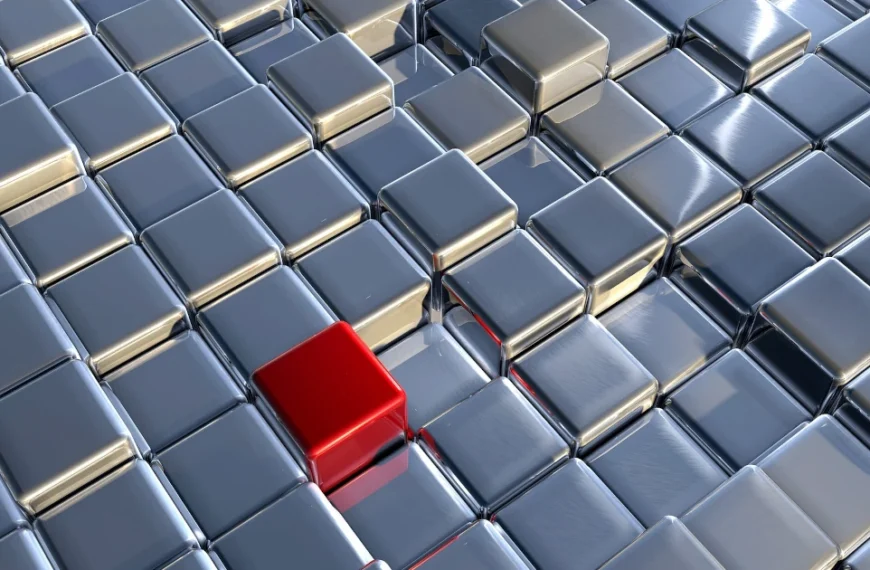



Leave a Reply
You must be logged in to post a comment.