In everyday language, we use the word “coincidence” rather unreflectively. Phrases like, “I happened to be passing by here” or “What a coincidence to meet you here” are familiar to everyone. But what do we mean by that? What we’re actually trying to say is that we didn’t expect the current situation.
Coincidence is actually a mathematical term that we’ve adopted into everyday language. Coincidence means something unpredictable. Things like the exact location of any electron in an atom at a given moment. While the path I take to reach a particular destination can be arbitrary, preferences can be derived from probabilities, which then make the choice quite predictable.
Circumstances for such a scenario can be distance, personal well-being (time pressure, discomfort, or boredom), or external circumstances (weather: sunshine, rain). If I’m bored AND the sun is shining, I choose an unknown route for a bit of distraction and curiosity. If I’m short on time AND it’s raining, I choose the shortest route I know, or a route that’s as sheltered as possible. This means that the better you know a person’s habits, the more predictable their decisions are. But predictability contradicts the concept of chance.
It’s nothing new that mathematical terms with very strict definitions are temporarily adopted into our everyday language as a fad. I’d like to briefly address a very popular example, one already cited by Joseph Weizenbaum: the term chaos. In mathematical terms, chaos actually describes the fact that a very small change over very long distances significantly distorts the result, so that it can’t even be used as an estimate or approximation. A typical application is astronomy. If I point a laser beam from Earth to the moon, a deviation of just a few millimeters causes the laser beam to miss the moon by kilometers. To explain such facts to a broader audience in popular science, an association was used that if a butterfly flaps its wings in Tokyo, it can cause a storm in Berlin. Unfortunately, there are quite a few pseudoscientists who seize on this image and sell it to their peers as fact. This is, of course, nonsense. The flapping of a butterfly’s wings cannot create a storm on the other side of the globe. Just think of the impact this would have on our world, just all the birds that take to the air every day.
“Why did the mathematician’s marriage fail? His wife was unpredictable.”
But why is randomness so important in mathematics? Specifically, it’s about the broad topic of cryptography. If we choose combinations for encryption that are easy to guess, the protection is quickly lost. Here’s a small example.
Internet pages are stateless. This means that after a website is accessed and a link is clicked to go to the next page, all information from the previous page is lost. To still be able to provide things like an online shop, a shopping cart, and all the other necessary shopping functions, there is the option of storing data on the server in so-called sessions. This data often includes the user’s login. To distinguish between sessions, they have an identification (ID). The programmer then specifies how this ID is generated. One property of these IDs is that they must be unique; no ID can occur twice.
Now, one might think of using the timestamp, including the milliseconds, to generate a hash. The hash prevents anyone from immediately recognizing that the ID is created from a timestamp. A patient hacker, with a little diligence, uncovered this secret relatively quickly. Added to that is the probability that two users could create a session at the same time, which would lead to an error.
Now, one might come up with the idea of assembling the SessionID from various segments such as timestamps + usernames and other details. Although increasing complexity offers a certain degree of protection, this is not true security. Professionals have methods with manageable effort to guess these ‘avoidable’ secrets. The only real protection is the use of cryptographically secure randomness. As a segment that cannot be guessed, no matter how much effort is put into it.
Before I reveal how we can address the problem, I would like to briefly discuss the typical attack vector and the damage it causes to SessionIDs. If the SessionID has been guessed by an attacker and this session is still active, the hacker can take over this session in their browser. This process is called session hijacking or session riding. The attacker who has managed to take over an active session is logged into an online service as a foreign user with a profile that does not belong to them. This allows them to perform all the actions that a legitimate user can do. It would therefore be possible to place an order in an online shop and have the goods shipped to a different address. This is a situation that must be prevented at all costs.
There are various strategies used to prevent the theft of an active session. Each of these strategies offers a certain level of protection, but the full strength is only achieved by combining the various options, as hackers are constantly evolving and looking for new opportunities. In this short article, we will only consider the aspect of how to generate a cryptographically secure session ID.
Almost all common programming languages have a random() function that generates a random number. The implementation of this random number varies. Unfortunately, these generated numbers are not as random as they should be for attackers. Therefore, developers should always avoid this simple random function. Instead, there are cryptographically secure implementations for random numbers for backend languages such as PHP and Java.
For Java programs, you can use the java.security.SecureRandom class. An important feature of this class is the ability to choose from various cryptographic algorithms [1]. Additionally, the starting value can be specified using the so-called seed. To demonstrate its use, here is a short code snippet:
Abonnement / Subscription
[English] This content is only available to subscribers.
[Deutsch] Diese Inhalte sind nur für Abonnenten verfügbar.
As we can see, its use is quite simple and can be easily adapted. Generating randomness is even easier in PHP. To do so, simply call the function random_int ( $min, $max ); [2]. The interval can be specified optionally.
Thus, we see that the assumption of many people that our world is largely computable is not entirely true. In many areas of the natural sciences, there are processes that we cannot calculate. These, in turn, form the basis for generating ‘true’ randomness. For applications that require very strong protection, hardware is often used. These might be devices that measure the radioactive decay of a low-radiation isotope.
The fields of cryptography and web application security are, of course, much more extensive. This article is intended to draw attention to the necessity of this topic using a fairly simple example. In doing so, I have avoided confusing and ultimately alienating potential interested parties with complicated mathematics.
Resources
Abonnement / Subscription
[English] This content is only available to subscribers.
[Deutsch] Diese Inhalte sind nur für Abonnenten verfügbar.

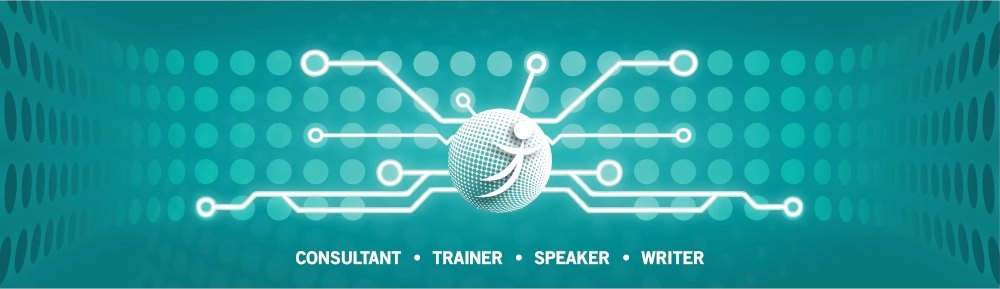
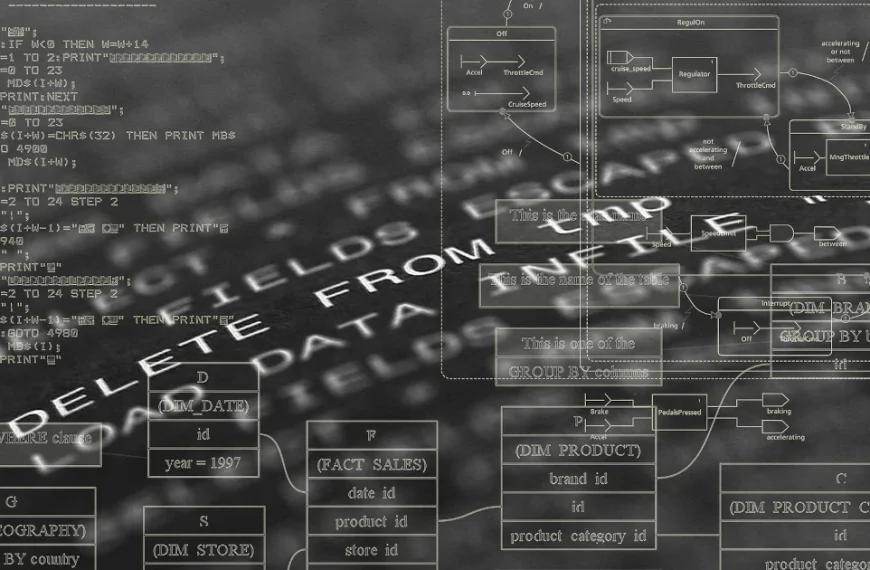


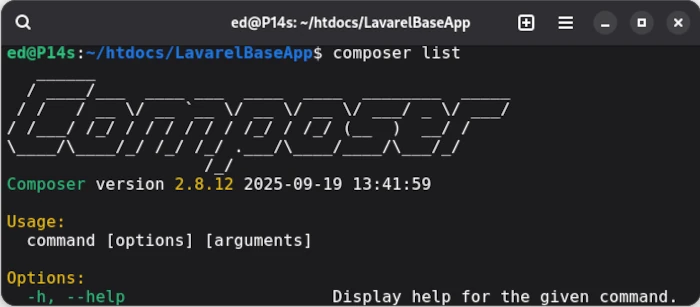
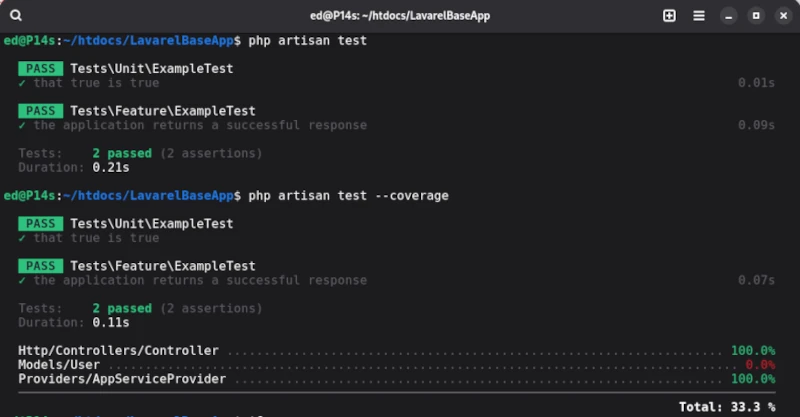



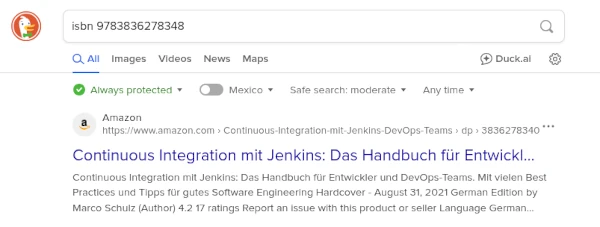


![Content | Apache Maven [en]](https://elmar-dott.com/wp-content/uploads/kick-off-queue-billard-870x570.webp)