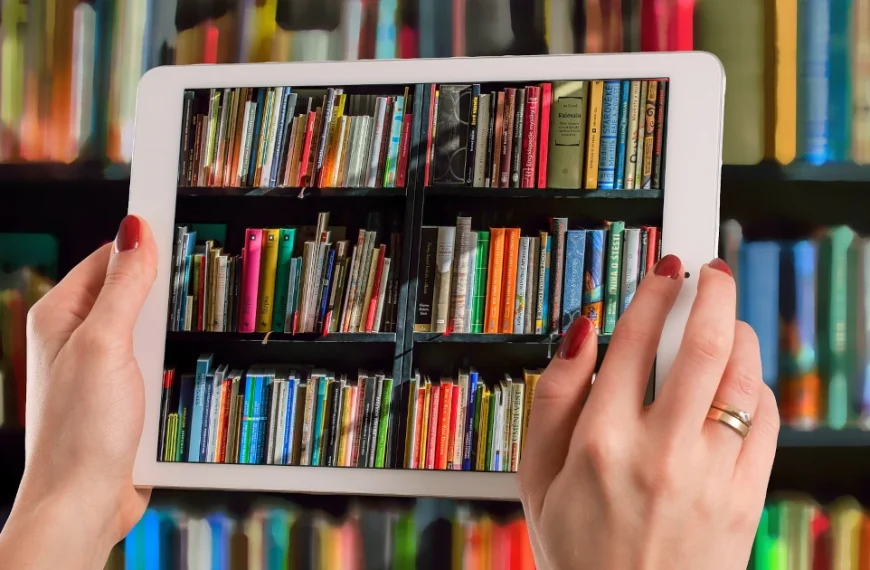Open source has proven successful in corporate use for many years. As a free operating system, Linux has more installations than Microsoft. Linux dominates particularly in the commercial environment as server installations. Much has also been achieved in the desktop sector, meaning that Linux has long since ceased to be an exotic exception for computer-savvy hobbyists. A key driver of Linux’s continued success is virtualization with technologies such as LNX and Docker.
In the “Linux for Managers” and “Linux for Users” courses, you will learn all the key points for a successful transition from Microsoft Windows/Server to Linux. Significantly improve productivity with Linux and significantly reduce costs for hardware and software licenses. An overview of the various distributions and desktop managers will help you select the most suitable Linux for your needs. The courses also cover security, hardware, virtualization, networking, and software availability.
The courses are aimed at managers, users, and developers who want to break free from the many restrictions and regulations imposed by Microsoft since the introduction of Windows 10 and regain control of their own hardware and software. The course duration can vary from one to four days depending on the modules you select.
The course is conducted entirely virtually/remotely and can also be booked individually for closed groups or individuals. If you’re interested in the course content, schedule a free consultation today. Each attendee receives a login with access to all paid articles for 12 months.
Content:
- Basics
- Linux Distributions & LTS
- Desktop Manager
- Software Package Manager
- Linux File System: ext4 & ZFS
- Hardware Requirements
- Installation: Single, Dual Boot, or Virtual Machine
- Linux in the Enterprise
- Open Source & Software Licenses
- Communication & Home Office
- Emergency Box: Community & Support
- Deployment, Software Distribution, and Remote Maintenance
- Connectivity
- Network Connection, Proxy, and Bluetooth
- Virtualization, Containerization & Remote Desktop
- Linux in the Cloud
- Filesystem Hierarchy Standard
- File Permissions & Directories
- Admin: su, sudo and root
- Shell – The Linux Command Line
- Basic Commands
- Shutdown and Restart
- System Update and Package Installation
- JOE Text Editor
- File Compression
- Backup & Restore
- SSH and Key Generation
- Automation: Creating Your Own Shell Scripts
- Process Management
- Dineste Create, start, and stop
- Display resource usage (hard disk, RAM, and CPU)
- Desktop program
- File manager & storage media
- System configuration & user management
- Firewall / virus protection
- Run Windows programs under Linux
- Printing and scanning
- Final project
- Shell script (e.g., backup)
- Set up containerized services (e.g., set up a database)